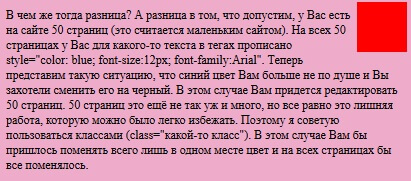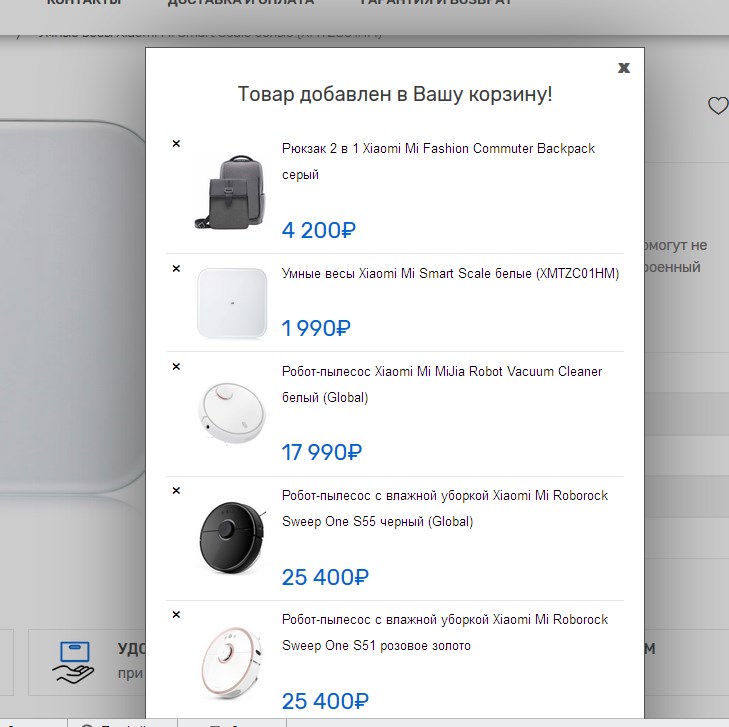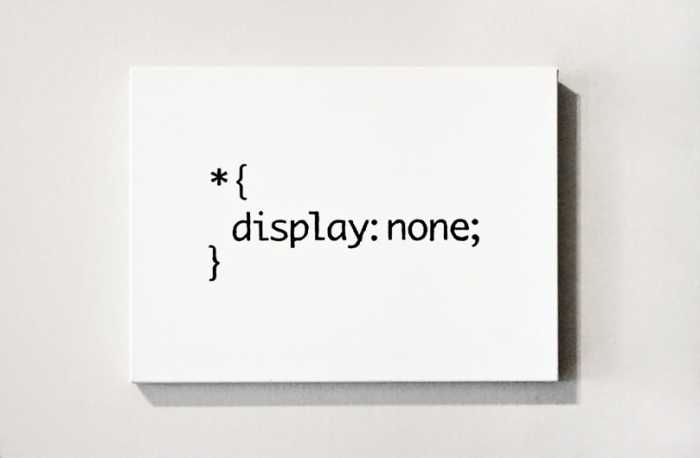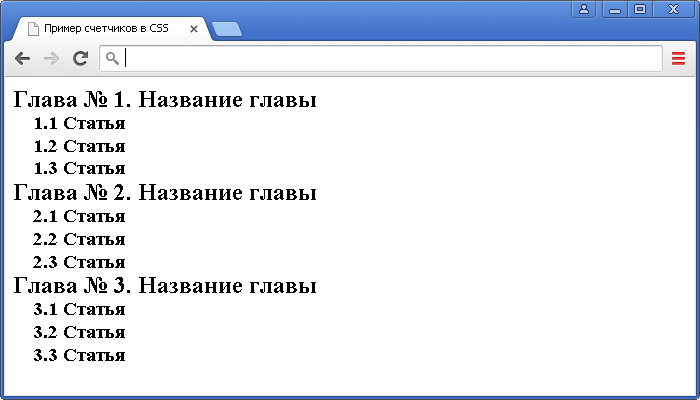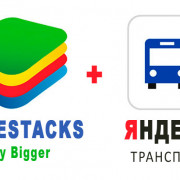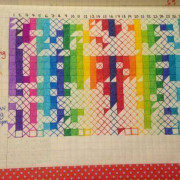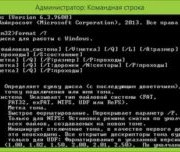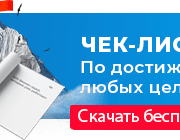Как сделать красивую тень для блока (элемента) с помощью css. (8 примеров)
Содержание:
Значения свойства
Примечание: первые 4 значения, описываемые в таблице, указываются с помощью единиц измерения поддерживаемых в CSS.
| Значение | Описание |
|---|---|
| смещение-x и смещение-y | Первые два значения устанавливают смещение тени. Первое значение (смещение-x) указывает расстояние смещения по горизонтали. Отрицательные значения располагают тень слева от элемента. Второе значение (смещение-y) указывает расстояние смещения по вертикали. Отрицательные значения располагают тень над элементом. Если оба значения 0, тень располагается за элементом и её не будет видно, так как по умолчанию тень имеет тот же размер, что и элемент. (обязательные параметры) |
| размытие | Третье значение устанавливает степень размытия тени. Чем больше это значение, тем сильнее размытость — тень становится более большой и светлой. Отрицательные значения не допускаются. Если значение отсутствует или равно 0, это означает, что тень будет без размытия — с острыми углами. (необязательное значение) |
| размер тени | Четвёртое значение изменяет размер тени. Положительное значение увеличивает размер тени со всех сторон, отрицательное — уменьшает. Если значение отсутствует или равно 0, это означает, что тень будет того же размера, что и элемент. (необязательное значение) |
| цвет | Определяет цвет тени. Цвет можно установить различными способами, например: указать имя цвета, использовать шестнадцатеричные значения (HEX), с помощью синтаксиса RGB (RGBA) или HSL (HSLA). Всегда указывайте цвет тени, так как браузеры по разному обрабатывают отсутствие значения цвета. |
| inset | Ключевое слово, указывающее, что тень должна располагаться внутри элемента. Внутренняя тень создаёт эффект вдавленности и располагается над фоновым цветом и/или фоновым изображением, но под любым содержимым элемента. Если ключевое слово не указано, тень будет отбрасываемая, т.е. будет располагаться под элементом. Ключевое слово может быть расположено в качестве первого или последнего значения. (необязательное значение) |
| none | Указывает на отсутствие тени. |
Пример
CSS Свойство:
box-shadow:
Результат:
CSS Код:
div#myDIV { background-color: yellow; width: 200px; height: 100px; box-shadow: 10px 10px black; }
Кликните на любое значение свойства, чтобы увидеть результат
Генераторы CSS-теней – эффективные решения
Для упрощения создания нужных эффектов существуют специальные CSS3-генераторы. Вот самые удобные и функциональные из них:
CSS3 Generator
С помощью CSS3 Generator можно создать до десяти разных эффектов, таких как, например, закругленные углы, плавный переход, тень блока CSS. Генератор очень прост и удобен в использовании:
CSS3Gen
Хороший генератор тени CSS, позволяющий создавать полезные фрагменты и с легкостью переносить их в свой проект. Этот CSS3-генератор позаботится обо всех префиксах для популярных браузеров:
CSS3 Please
Отличный вариант для тестирования CSS3-кода: с помощью редактора вносите изменения в CSS-стили, и блок мгновенно изменится, а вы сможете увидеть результат:
CSS Reference
CSS ReferenceCSS Browser SupportCSS SelectorsCSS FunctionsCSS Reference AuralCSS Web Safe FontsCSS Font FallbacksCSS AnimatableCSS UnitsCSS PX-EM ConverterCSS ColorsCSS Color ValuesCSS Default ValuesCSS Entities
CSS Properties
align-content
align-items
align-self
all
animation
animation-delay
animation-direction
animation-duration
animation-fill-mode
animation-iteration-count
animation-name
animation-play-state
animation-timing-function
backface-visibility
background
background-attachment
background-blend-mode
background-clip
background-color
background-image
background-origin
background-position
background-repeat
background-size
border
border-bottom
border-bottom-color
border-bottom-left-radius
border-bottom-right-radius
border-bottom-style
border-bottom-width
border-collapse
border-color
border-image
border-image-outset
border-image-repeat
border-image-slice
border-image-source
border-image-width
border-left
border-left-color
border-left-style
border-left-width
border-radius
border-right
border-right-color
border-right-style
border-right-width
border-spacing
border-style
border-top
border-top-color
border-top-left-radius
border-top-right-radius
border-top-style
border-top-width
border-width
bottom
box-decoration-break
box-shadow
box-sizing
break-after
break-before
break-inside
caption-side
caret-color
@charset
clear
clip
clip-path
color
column-count
column-fill
column-gap
column-rule
column-rule-color
column-rule-style
column-rule-width
column-span
column-width
columns
content
counter-increment
counter-reset
cursor
direction
display
empty-cells
filter
flex
flex-basis
flex-direction
flex-flow
flex-grow
flex-shrink
flex-wrap
float
font
@font-face
font-family
font-feature-settings
font-kerning
font-size
font-size-adjust
font-stretch
font-style
font-variant
font-variant-caps
font-weight
gap
grid
grid-area
grid-auto-columns
grid-auto-flow
grid-auto-rows
grid-column
grid-column-end
grid-column-gap
grid-column-start
grid-gap
grid-row
grid-row-end
grid-row-gap
grid-row-start
grid-template
grid-template-areas
grid-template-columns
grid-template-rows
hanging-punctuation
height
hyphens
@import
isolation
justify-content
@keyframes
left
letter-spacing
line-height
list-style
list-style-image
list-style-position
list-style-type
margin
margin-bottom
margin-left
margin-right
margin-top
max-height
max-width
@media
min-height
min-width
mix-blend-mode
object-fit
object-position
opacity
order
outline
outline-color
outline-offset
outline-style
outline-width
overflow
overflow-x
overflow-y
padding
padding-bottom
padding-left
padding-right
padding-top
page-break-after
page-break-before
page-break-inside
perspective
perspective-origin
pointer-events
position
quotes
resize
right
row-gap
scroll-behavior
tab-size
table-layout
text-align
text-align-last
text-decoration
text-decoration-color
text-decoration-line
text-decoration-style
text-indent
text-justify
text-overflow
text-shadow
text-transform
top
transform
transform-origin
transform-style
transition
transition-delay
transition-duration
transition-property
transition-timing-function
unicode-bidi
user-select
vertical-align
visibility
white-space
width
word-break
word-spacing
word-wrap
writing-mode
z-index
CSS Tutorial
CSS HOMECSS IntroductionCSS SyntaxCSS SelectorsCSS How ToCSS CommentsCSS Colors
Colors
RGB
HEX
HSL
CSS Backgrounds
Background Color
Background Image
Background Repeat
Background Attachment
Background Shorthand
CSS Borders
Borders
Border Width
Border Color
Border Sides
Border Shorthand
Rounded Borders
CSS Margins
Margins
Margin Collapse
CSS PaddingCSS Height/WidthCSS Box ModelCSS Outline
Outline
Outline Width
Outline Color
Outline Shorthand
Outline Offset
CSS Text
Text Color
Text Alignment
Text Decoration
Text Transformation
Text Spacing
Text Shadow
CSS Fonts
Font Family
Font Web Safe
Font Fallbacks
Font Style
Font Size
Font Google
Font Pairings
Font Shorthand
CSS IconsCSS LinksCSS ListsCSS Tables
Table Borders
Table Size
Table Alignment
Table Style
Table Responsive
CSS DisplayCSS Max-widthCSS PositionCSS OverflowCSS Float
Float
Clear
Float Examples
CSS Inline-blockCSS AlignCSS CombinatorsCSS Pseudo-classCSS Pseudo-elementCSS OpacityCSS Navigation Bar
Navbar
Vertical Navbar
Horizontal Navbar
CSS DropdownsCSS Image GalleryCSS Image SpritesCSS Attr SelectorsCSS FormsCSS CountersCSS Website LayoutCSS UnitsCSS SpecificityCSS !important
CSS Properties
align-contentalign-itemsalign-selfallanimationanimation-delayanimation-directionanimation-durationanimation-fill-modeanimation-iteration-countanimation-nameanimation-play-stateanimation-timing-functionbackface-visibilitybackgroundbackground-attachmentbackground-blend-modebackground-clipbackground-colorbackground-imagebackground-originbackground-positionbackground-repeatbackground-sizeborderborder-bottomborder-bottom-colorborder-bottom-left-radiusborder-bottom-right-radiusborder-bottom-styleborder-bottom-widthborder-collapseborder-colorborder-imageborder-image-outsetborder-image-repeatborder-image-sliceborder-image-sourceborder-image-widthborder-leftborder-left-colorborder-left-styleborder-left-widthborder-radiusborder-rightborder-right-colorborder-right-styleborder-right-widthborder-spacingborder-styleborder-topborder-top-colorborder-top-left-radiusborder-top-right-radiusborder-top-styleborder-top-widthborder-widthbottombox-decoration-breakbox-shadowbox-sizingbreak-afterbreak-beforebreak-insidecaption-sidecaret-color@charsetclearclipclip-pathcolorcolumn-countcolumn-fillcolumn-gapcolumn-rulecolumn-rule-colorcolumn-rule-stylecolumn-rule-widthcolumn-spancolumn-widthcolumnscontentcounter-incrementcounter-resetcursordirectiondisplayempty-cellsfilterflexflex-basisflex-directionflex-flowflex-growflex-shrinkflex-wrapfloatfont@font-facefont-familyfont-feature-settingsfont-kerningfont-sizefont-size-adjustfont-stretchfont-stylefont-variantfont-variant-capsfont-weightgapgridgrid-areagrid-auto-columnsgrid-auto-flowgrid-auto-rowsgrid-columngrid-column-endgrid-column-gapgrid-column-startgrid-gapgrid-rowgrid-row-endgrid-row-gapgrid-row-startgrid-templategrid-template-areasgrid-template-columnsgrid-template-rowshanging-punctuationheighthyphens@importisolationjustify-content@keyframesleftletter-spacingline-heightlist-stylelist-style-imagelist-style-positionlist-style-typemarginmargin-bottommargin-leftmargin-rightmargin-topmax-heightmax-width@mediamin-heightmin-widthmix-blend-modeobject-fitobject-positionopacityorderoutlineoutline-coloroutline-offsetoutline-styleoutline-widthoverflowoverflow-xoverflow-ypaddingpadding-bottompadding-leftpadding-rightpadding-toppage-break-afterpage-break-beforepage-break-insideperspectiveperspective-originpointer-eventspositionquotesresizerightrow-gapscroll-behaviortab-sizetable-layouttext-aligntext-align-lasttext-decorationtext-decoration-colortext-decoration-linetext-decoration-styletext-indenttext-justifytext-overflowtext-shadowtext-transformtoptransformtransform-origintransform-styletransitiontransition-delaytransition-durationtransition-propertytransition-timing-functionunicode-bidiuser-selectvertical-alignvisibilitywhite-spacewidthword-breakword-spacingword-wrapwriting-modez-index
Property Values
| Value | Description | Play it |
|---|---|---|
| none | Default value. No shadow is displayed | Play it » |
| h-offset | Required. The horizontal offset of the shadow. A positive value puts the shadow on the right side of the box, a negative value puts the shadow on the left side of the box |
Play it » |
| v-offset | Required. The vertical offset of the shadow. A positive value puts the shadow below the box, a negative value puts the shadow above the box |
Play it » |
| blur | Optional. The blur radius. The higher the number, the more blurred the shadow will be |
Play it » |
| spread | Optional. The spread radius. A positive value increases the size of the shadow, a negative value decreases the size of the shadow |
Play it » |
| color | Optional. The color of the shadow. The default value is the text color. Look at CSS Color Values for a complete list of possible color values.Note: In Safari (on PC) the color parameter is required. If you do not specify the color, the shadow is not displayed at all. | Play it » |
| inset | Optional. Changes the shadow from an outer shadow (outset) to an inner shadow | Play it » |
| initial | Sets this property to its default value. Read about initial | Play it » |
| inherit | Inherits this property from its parent element. Read about inherit |
Tip: Read more about allowed values (CSS length units)
CSS Properties
align-contentalign-itemsalign-selfallanimationanimation-delayanimation-directionanimation-durationanimation-fill-modeanimation-iteration-countanimation-nameanimation-play-stateanimation-timing-functionbackface-visibilitybackgroundbackground-attachmentbackground-blend-modebackground-clipbackground-colorbackground-imagebackground-originbackground-positionbackground-repeatbackground-sizeborderborder-bottomborder-bottom-colorborder-bottom-left-radiusborder-bottom-right-radiusborder-bottom-styleborder-bottom-widthborder-collapseborder-colorborder-imageborder-image-outsetborder-image-repeatborder-image-sliceborder-image-sourceborder-image-widthborder-leftborder-left-colorborder-left-styleborder-left-widthborder-radiusborder-rightborder-right-colorborder-right-styleborder-right-widthborder-spacingborder-styleborder-topborder-top-colorborder-top-left-radiusborder-top-right-radiusborder-top-styleborder-top-widthborder-widthbottombox-decoration-breakbox-shadowbox-sizingbreak-afterbreak-beforebreak-insidecaption-sidecaret-color@charsetclearclipclip-pathcolorcolumn-countcolumn-fillcolumn-gapcolumn-rulecolumn-rule-colorcolumn-rule-stylecolumn-rule-widthcolumn-spancolumn-widthcolumnscontentcounter-incrementcounter-resetcursordirectiondisplayempty-cellsfilterflexflex-basisflex-directionflex-flowflex-growflex-shrinkflex-wrapfloatfont@font-facefont-familyfont-feature-settingsfont-kerningfont-sizefont-size-adjustfont-stretchfont-stylefont-variantfont-variant-capsfont-weightgapgridgrid-areagrid-auto-columnsgrid-auto-flowgrid-auto-rowsgrid-columngrid-column-endgrid-column-gapgrid-column-startgrid-gapgrid-rowgrid-row-endgrid-row-gapgrid-row-startgrid-templategrid-template-areasgrid-template-columnsgrid-template-rowshanging-punctuationheighthyphens@importisolationjustify-content@keyframesleftletter-spacingline-heightlist-stylelist-style-imagelist-style-positionlist-style-typemarginmargin-bottommargin-leftmargin-rightmargin-topmax-heightmax-width@mediamin-heightmin-widthmix-blend-modeobject-fitobject-positionopacityorderoutlineoutline-coloroutline-offsetoutline-styleoutline-widthoverflowoverflow-xoverflow-ypaddingpadding-bottompadding-leftpadding-rightpadding-toppage-break-afterpage-break-beforepage-break-insideperspectiveperspective-originpointer-eventspositionquotesresizerightrow-gapscroll-behaviortab-sizetable-layouttext-aligntext-align-lasttext-decorationtext-decoration-colortext-decoration-linetext-decoration-styletext-indenttext-justifytext-overflowtext-shadowtext-transformtoptransformtransform-origintransform-styletransitiontransition-delaytransition-durationtransition-propertytransition-timing-functionunicode-bidiuser-selectvertical-alignvisibilitywhite-spacewidthword-breakword-spacingword-wrapwriting-modez-index
CSS Properties
align-contentalign-itemsalign-selfallanimationanimation-delayanimation-directionanimation-durationanimation-fill-modeanimation-iteration-countanimation-nameanimation-play-stateanimation-timing-functionbackface-visibilitybackgroundbackground-attachmentbackground-blend-modebackground-clipbackground-colorbackground-imagebackground-originbackground-positionbackground-repeatbackground-sizeborderborder-bottomborder-bottom-colorborder-bottom-left-radiusborder-bottom-right-radiusborder-bottom-styleborder-bottom-widthborder-collapseborder-colorborder-imageborder-image-outsetborder-image-repeatborder-image-sliceborder-image-sourceborder-image-widthborder-leftborder-left-colorborder-left-styleborder-left-widthborder-radiusborder-rightborder-right-colorborder-right-styleborder-right-widthborder-spacingborder-styleborder-topborder-top-colorborder-top-left-radiusborder-top-right-radiusborder-top-styleborder-top-widthborder-widthbottombox-decoration-breakbox-shadowbox-sizingbreak-afterbreak-beforebreak-insidecaption-sidecaret-color@charsetclearclipclip-pathcolorcolumn-countcolumn-fillcolumn-gapcolumn-rulecolumn-rule-colorcolumn-rule-stylecolumn-rule-widthcolumn-spancolumn-widthcolumnscontentcounter-incrementcounter-resetcursordirectiondisplayempty-cellsfilterflexflex-basisflex-directionflex-flowflex-growflex-shrinkflex-wrapfloatfont@font-facefont-familyfont-feature-settingsfont-kerningfont-sizefont-size-adjustfont-stretchfont-stylefont-variantfont-variant-capsfont-weightgapgridgrid-areagrid-auto-columnsgrid-auto-flowgrid-auto-rowsgrid-columngrid-column-endgrid-column-gapgrid-column-startgrid-gapgrid-rowgrid-row-endgrid-row-gapgrid-row-startgrid-templategrid-template-areasgrid-template-columnsgrid-template-rowshanging-punctuationheighthyphens@importisolationjustify-content@keyframesleftletter-spacingline-heightlist-stylelist-style-imagelist-style-positionlist-style-typemarginmargin-bottommargin-leftmargin-rightmargin-topmax-heightmax-width@mediamin-heightmin-widthmix-blend-modeobject-fitobject-positionopacityorderoutlineoutline-coloroutline-offsetoutline-styleoutline-widthoverflowoverflow-xoverflow-ypaddingpadding-bottompadding-leftpadding-rightpadding-toppage-break-afterpage-break-beforepage-break-insideperspectiveperspective-originpointer-eventspositionquotesresizerightrow-gapscroll-behaviortab-sizetable-layouttext-aligntext-align-lasttext-decorationtext-decoration-colortext-decoration-linetext-decoration-styletext-indenttext-justifytext-overflowtext-shadowtext-transformtoptransformtransform-origintransform-styletransitiontransition-delaytransition-durationtransition-propertytransition-timing-functionunicode-bidiuser-selectvertical-alignvisibilitywhite-spacewidthword-breakword-spacingword-wrapwriting-modez-index
Ограничения фильтра drop-shadow
Недостатки использования фильтра:
- Чтобы создавать такую объемную тень внизу блока CSS, как с помощью box-shadow, фильтр drop-shadow должен поддерживать четвертое значение spread. Но в текущей реализации Webkit box shadow четвертое значение будет расцениваться как ошибка, и тень в этом случае не выводится вообще;
- Спецификация фильтра не поддерживает значение inset, поэтому с помощью кода фильтра вы не сможете легко создавать внутреннюю тень.
Другие различия
Оба эффекта тени учитывают border-radius и transform. Но CSS тень блока снизу, созданная с помощью фильтра, будет выводиться под элементом, не учитывая фон, в то время как box-shadow будет учитывать сплошной фон элемента. Если граница неоднородная (например, пунктирная), фильтр будет учитывать это, а box-shadow нет:
border: 3px solid #262b57; width: 150px; height:150px; border-radius: 10px; transform: rotate(8deg); box-shadow: 9px 9px 7px rgba(0,0,0,0.3);
filter: drop-shadow(9px 9px 9px rgba(0,0,0,0.3)); filter: url(shadow.svg#drop-shadow);
border: 3px dashed #262b57; box-shadow: 9px 9px 7px rgba(0,0,0,0.3);
filter: drop-shadow(9px 9px 9px rgba(0,0,0,0.3)); filter: url(shadow.svg#drop-shadow);
Так как фильтр создает тень по бокам блока CSS только для рамки (которая в данном случае имеет толщину всего в четыре пикселя), то версия тени с помощью фильтра выглядит светлее.
Вердикт
Фильтр (drop-shadow), безусловно, является победителем в этом раунде: он имеет большую гибкость, а его недостатки проявляются только, если речь идет о внутренней тени и отсутствии ее распределения.
Скорость и качество
Качество отображения теней, полученных с помощью этих двух способов, примерно одинаково. Фильтры drop-shadow имеют преимущество аппаратного ускорения, если браузер поддерживает его; box-shadow не имеет доступа к нему. При других равных условиях фильтр drop-shadow CSS внутреннюю тень блока выводит быстрее.
Вывод
На данном этапе мы можем установить несколько простых правил:
- если элемент является сплошным и имеет сплошную рамку, тогда box-shadow. Это свойство имеет лучшую поддержку, и будет давать тот же визуальный результат, что фильтр и drop-shadow, хотя и на несколько миллисекунд медленнее;
- если вам нужно создать внутреннюю тень — также box-shadow.
Если у вас есть PNG-изображение с альфа-маской, существует несколько вариантов реализации:
- Создайте тени с помощью Photoshop, чтобы все браузеры отображали их одинаково;
- Оставьте изображение без изменения и используйте фильтр drop-shadow, учитывая, что на данный момент только Webkit-браузеры будут выводить эту тень.
- Попробуйте применить к контенту SVG-фильтр drop-shadow, чтобы тень одинаково распознавалась в других браузерах.
Если элемент имеет неоднородный контур, который не задается с помощью border-radius, почему бы не создать CSS тень вокруг блока с помощью обоих методов?
Webkitдублироватьbox-shadow
Как видите, эти два способа во многом отличаются друг от друга. Надеюсь, эта статья поможет вам решить, какой из них использовать в своих проектах.
Property Values
| Value | Description | Play it |
|---|---|---|
| none | Default value. No shadow is displayed | Play it » |
| h-offset | Required. The horizontal offset of the shadow. A positive value puts the shadow on the right side of the box, a negative value puts the shadow on the left side of the box |
Play it » |
| v-offset | Required. The vertical offset of the shadow. A positive value puts the shadow below the box, a negative value puts the shadow above the box |
Play it » |
| blur | Optional. The blur radius. The higher the number, the more blurred the shadow will be |
Play it » |
| spread | Optional. The spread radius. A positive value increases the size of the shadow, a negative value decreases the size of the shadow |
Play it » |
| color | Optional. The color of the shadow. The default value is the text color. Look at CSS Color Values for a complete list of possible color values.Note: In Safari (on PC) the color parameter is required. If you do not specify the color, the shadow is not displayed at all. | Play it » |
| inset | Optional. Changes the shadow from an outer shadow (outset) to an inner shadow | Play it » |
| initial | Sets this property to its default value. Read about initial | Play it » |
| inherit | Inherits this property from its parent element. Read about inherit |
Tip: Read more about allowed values (CSS length units)
Тень внутри блока в CSS
Добиться эффекта появления тени внутри блока, можно прописав:
body{font-family: Arial,Verdana,sans-serif;}
h2{text-align: center;margin:5px 0 10px 0;font-weight:bold;}
p{font-size:0.8em;margin-bottom:5px;}
.bsh-wrap{width:300px; border:1px solid #f28cfb; border-radius:5px; margin:25px; overflow:hidden;}
.bsh-shad{position:relative;}
.bsh-shad:after {bottom: -1px; box-shadow: 0 0 8px 0 rgba(167, 97, 166, 0.8); content: ""; height: 1px; left: 1px; position: absolute; right: 1px;}
.bsh-inner{padding:10px;}
Можно добавить тень с одной или нескольких сторон блока:
boxShadow3 {
width: 80%;
max-width: 550px;
margin: 1em auto;
padding: 1em;
box-shadow: 0 0 40px rgba(0, 0, 0, .1) inset;}
.boxShadow4 {
width: 80%;
max-width: 550px;
margin: 2em auto;
padding: 4em;
background: lightcyan;
box-shadow: 0 0 4em 4em white inset;}
More Examples
Example
Add a blur effect to the shadow:
#example1 { box-shadow: 10px 10px 8px #888888;
}
Example
Define the spread radius of the shadow:
#example1 { box-shadow: 10px 10px 8px 10px #888888;
}
Example
Define multiple shadows:
#example1 { box-shadow: 5px 5px blue, 10px 10px
red, 15px 15px green;
}
Example
Add the inset keyword:
#example1 { box-shadow: 5px 10px inset;}
Example
Images thrown on the table. This example demonstrates how to create «polaroid» pictures and rotate the
pictures:
div.polaroid { width: 284px;
padding: 10px 10px 20px 10px; border: 1px solid
#BFBFBF; background-color: white; box-shadow: 10px 10px 5px #aaaaaa;}