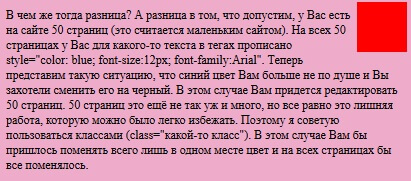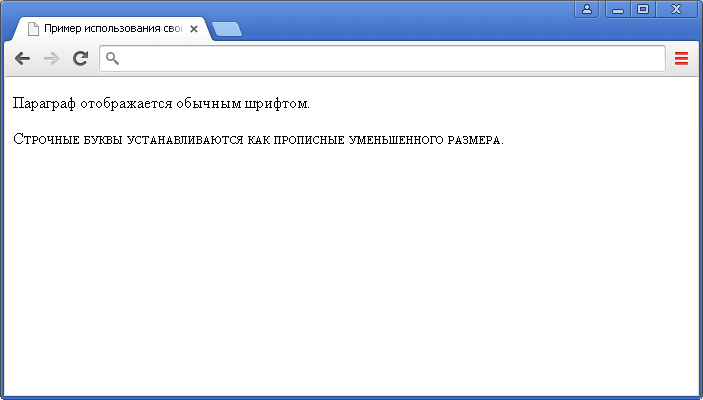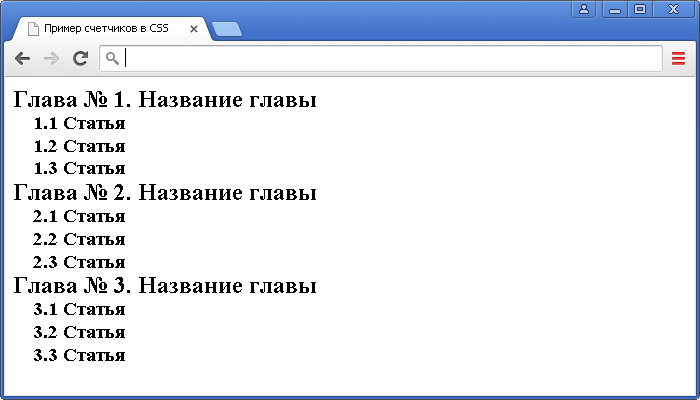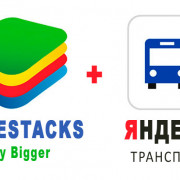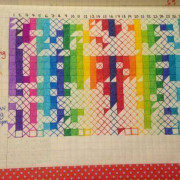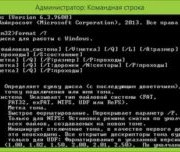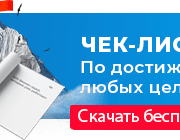Css свойство overflow
Содержание:
overflow-x и overflow-y
Свойства overflow-x hidden и overflow-yзадают, как содержимое, выходящее за рамки контейнера, отображается в горизонтальном и вертикальном направлении. Для них можно задать все шесть значений, описанных выше.
Давайте рассмотрим примеры.
HTML
<div id="box"> <div id="inner_box"></div> </div>
Если ширина внешнего блока составляет 200 пикселей, а внутреннего — 250 пикселей, то задав для внешнего блока overflow-x: auto, мы добавим в него горизонтальную полосу прокрутки, так как ширина содержимого превышает ширину блока.
Если высота внешнего блока 100 пикселей, а высота внутреннего блока — 150 пикселей, то overflow-y: auto добавляет вертикальную полосу прокрутки.
О свойстве Overflow
Каждый элемент на странице является прямоугольником. Размеры, позиционирование и поведение может регулироваться через CSS. Под поведением я подразумеваю как элемент обрабатывает события когда изменяется контент снаружи и внутри. Например, если вы не установили элементу высоту, то она будет увеличиваться пока в элементе не поместится весь контент. Но что случится когда вы все-таки установили высоту или ширину для элемента, а содержимое не поместилось? Здесь нам понадобится CSS-свойство overflow, которое позволяет вам указать как поступать в таких случаях. Всего существует четыре значения для этого свойства: visible (по умолчанию), hidden, scroll и auto. Также есть родственные свойства overflow-y и overflow-x, которые используются гораздо реже. Давайте рассмотрим поведение элементов с фиксированными размерами для каждого значения overflow и обсудим общие случаи использования.
Visible
Если вы не укажете свойство overflow, то по умолчанию оно будет равно visible. Итак, в основном, нет смысла явно устанавливать свойство в visible, до тех пор пока оно не будет перегружено его где-нибудь в другом месте, а вам потребуется поведение по умолчанию.
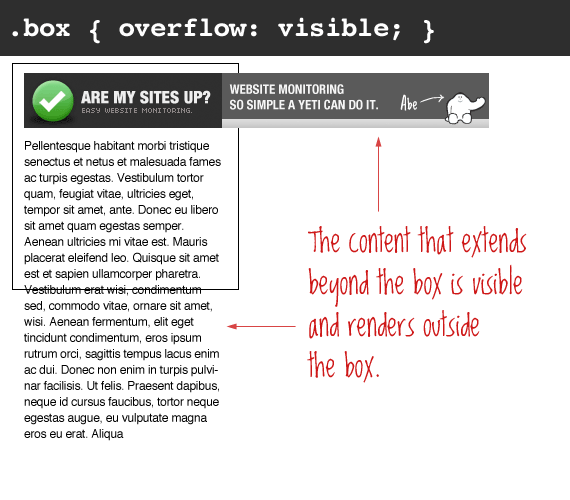
Здесь важно помнить, что даже если снаружи элемента есть видимый контент, этот контент не сместится на странице. Например:
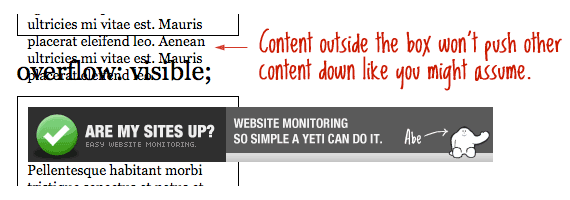
В основном, вам не должно понадобиться устанавливать фиксированную высоту для элементов с текстом в них, поэтому таких ситуаций возникать не должно.
Hidden
Противоположное значение — hidden. В этом случае элемент прячет любой контент, который выходит за его границы.

Такое поведение особенно удобно для использования с динамическим контентом, возможности overflow позволяют избежать серьёзных проблем с вёрсткой макета. Однако, помните, что в этом случае контент скрыт и никаким способом он не станет доступным (кроме просмотра исходного текста страницы). Таким образом, если у пользователя размер шрифта по умолчанию больше, чем вы ожидали, текст может оказаться за пределами элемента и оказаться спрятанным от его глаз.
Scroll
Если элементу установленно значение scroll, то он будет скрывать непоместившееся содержимое, но появятся скроллбары, чтобы была возможность просмотреть весь контент.
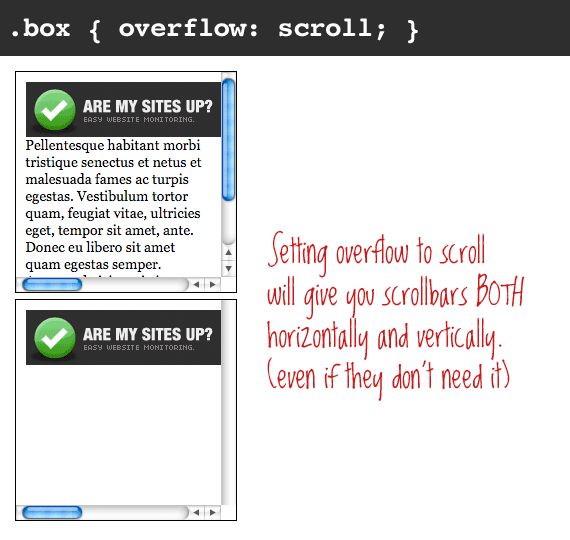
Заметьте, что в этом случае вам будут показаны оба скроллбара, как горизонтальный, так и вертикальный, даже если для контента достаточно только одного из них.
Auto
Значение auto похоже на значение scroll, за исключением того, что скроллбары показываются, только там где они действительно необходимы.
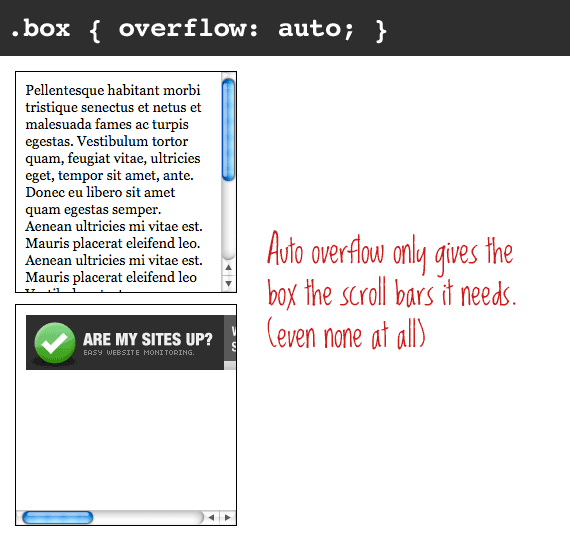
CSS Reference
CSS ReferenceCSS Browser SupportCSS SelectorsCSS FunctionsCSS Reference AuralCSS Web Safe FontsCSS Font FallbacksCSS AnimatableCSS UnitsCSS PX-EM ConverterCSS ColorsCSS Color ValuesCSS Default ValuesCSS Entities
CSS Properties
align-content
align-items
align-self
all
animation
animation-delay
animation-direction
animation-duration
animation-fill-mode
animation-iteration-count
animation-name
animation-play-state
animation-timing-function
backface-visibility
background
background-attachment
background-blend-mode
background-clip
background-color
background-image
background-origin
background-position
background-repeat
background-size
border
border-bottom
border-bottom-color
border-bottom-left-radius
border-bottom-right-radius
border-bottom-style
border-bottom-width
border-collapse
border-color
border-image
border-image-outset
border-image-repeat
border-image-slice
border-image-source
border-image-width
border-left
border-left-color
border-left-style
border-left-width
border-radius
border-right
border-right-color
border-right-style
border-right-width
border-spacing
border-style
border-top
border-top-color
border-top-left-radius
border-top-right-radius
border-top-style
border-top-width
border-width
bottom
box-decoration-break
box-shadow
box-sizing
break-after
break-before
break-inside
caption-side
caret-color
@charset
clear
clip
clip-path
color
column-count
column-fill
column-gap
column-rule
column-rule-color
column-rule-style
column-rule-width
column-span
column-width
columns
content
counter-increment
counter-reset
cursor
direction
display
empty-cells
filter
flex
flex-basis
flex-direction
flex-flow
flex-grow
flex-shrink
flex-wrap
float
font
@font-face
font-family
font-feature-settings
font-kerning
font-size
font-size-adjust
font-stretch
font-style
font-variant
font-variant-caps
font-weight
gap
grid
grid-area
grid-auto-columns
grid-auto-flow
grid-auto-rows
grid-column
grid-column-end
grid-column-gap
grid-column-start
grid-gap
grid-row
grid-row-end
grid-row-gap
grid-row-start
grid-template
grid-template-areas
grid-template-columns
grid-template-rows
hanging-punctuation
height
hyphens
@import
isolation
justify-content
@keyframes
left
letter-spacing
line-height
list-style
list-style-image
list-style-position
list-style-type
margin
margin-bottom
margin-left
margin-right
margin-top
max-height
max-width
@media
min-height
min-width
mix-blend-mode
object-fit
object-position
opacity
order
outline
outline-color
outline-offset
outline-style
outline-width
overflow
overflow-x
overflow-y
padding
padding-bottom
padding-left
padding-right
padding-top
page-break-after
page-break-before
page-break-inside
perspective
perspective-origin
pointer-events
position
quotes
resize
right
row-gap
scroll-behavior
tab-size
table-layout
text-align
text-align-last
text-decoration
text-decoration-color
text-decoration-line
text-decoration-style
text-indent
text-justify
text-overflow
text-shadow
text-transform
top
transform
transform-origin
transform-style
transition
transition-delay
transition-duration
transition-property
transition-timing-function
unicode-bidi
user-select
vertical-align
visibility
white-space
width
word-break
word-spacing
word-wrap
writing-mode
z-index
Добавление полос прокрутки для блоков небольшого размера свойством overflow CSS
Давайте рассмотрим ситуацию, когда у вас есть блок с ограниченной высотой, но в нем нужно поместить контент произвольного размера, и возможно, что данный контент будет намного больше размера блока.
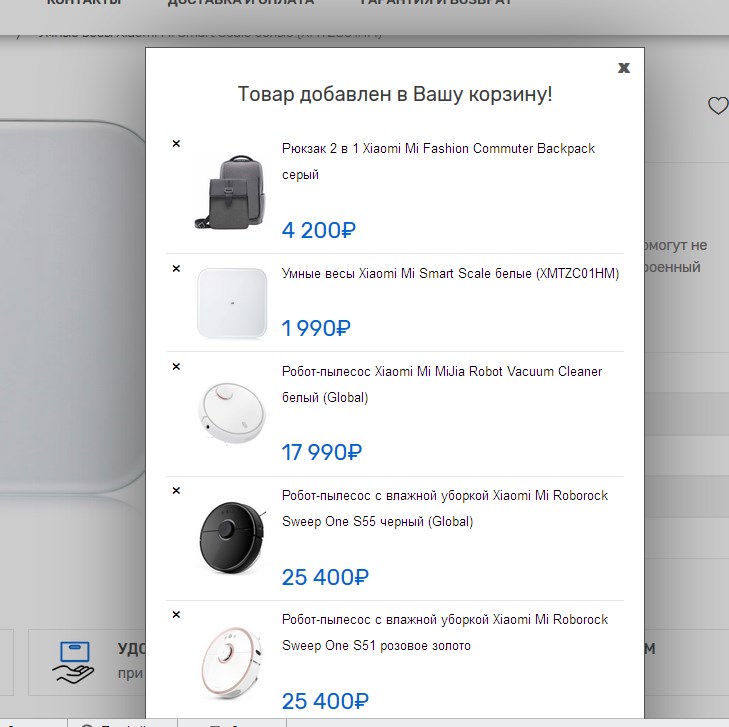
Товаров так много, что они не помещаются на видимую часть страницы, и у посетителя нет возможность нажать на кнопку «Оформить заказ». Это очень не красиво и не удобно.
Выходом из данной ситуации является ограничение максимальной высоты для блока с товарами, и добавление вертикальной полосы прокрутки для него. Для этого мы задаем следующие стили для этого блока:
PHP
#pop-up-products-list {
overflow-y: auto; /*Автоматическое добавление полосы прокрутки* /
max-height: 300px; /*Максимальная высота блока*/
}
|
1 |
#pop-up-products-list { overflow-yauto;/*Автоматическое добавление полосы прокрутки* / max-height: 300px; /*Максимальная высота блока*/ } |
Свойство overflow-y CSS — это то же самое свойство overflow, но предназначенное для управления контентом только по вертикали. Есть так же специальное свойство для управления контентом по горизонтали — overflow-x. Они имеют такой же набор значений, как и базовое свойство.
В данном случае мы добавили для overflow-y значение auto, которое добавляет полосы прокрутки по вертикали только при необходимости.
Вот что у нас получится:

Когда в корзине мало товаров, то нет никакой полосы прокрутки, и блок подстраивается по высоте, под количество товаров.
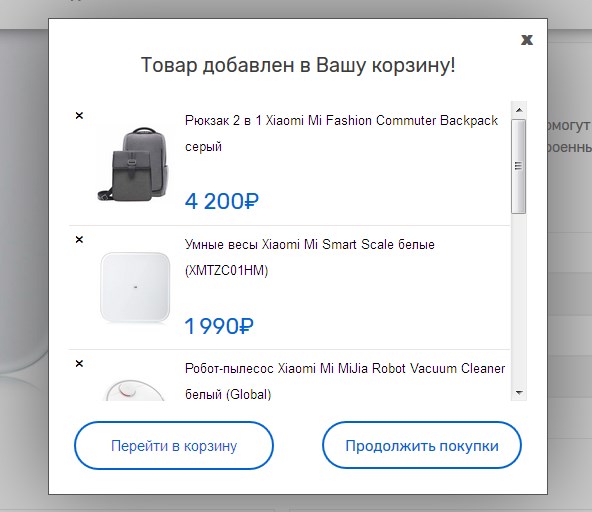
При большом количестве товаров, появляется полоса прокрутки, но при этом блок не превышает максимальной высоты.

overflow
Желаю вам успехов! До встречи в следующих статьях!
С уважением Юлия Гусарь
Visible
Если вы не настроили свойство переполнения, по умолчанию будет . Таким образом, в общем случае нет причин явно устанавливать это значение, если только вы не отменяете его более раннюю установку в другом месте.
На примере ниже выводится , в котором находится текст. У этого div указана высота и сделана синяя рамка, чтобы были видны границы. И хорошо видно, что хотя сам блок заканчивается нижней рамкой, текст идет ниже и выходит за его пределы. Все потому, что по умолчанию видимость при переполнении установлена в – видима.
See the Pen
overflow visible by Андрей (@adlibi)
on CodePen.
Еще интересный момент в том, что даже если контент виден за пределами блока, это вылезающее содержимое не влияет на поток страницы. Например, под блоком с синей рамкой выведен блок с красной рамкой и прозрачным красным фоном. Видно, что текст за пределами первого контейнера не мешает второму контейнеру и тот примыкает вплотную к первому.
See the Pen
overflow flow by Андрей (@adlibi)
on CodePen.
Говоря в целом: не стоит без особой причины устанавливать фиксированную высоту элементов.
Поддержка браузерами
| Значение | Chrome | Firefox | Opera | Safari | IExplorer | Edge |
|---|---|---|---|---|---|---|
| clip | ellipsis | 4.0 | 7.0 | 11.09.0 -o- | 3.1 | 6.0 | 12.0 |
| string(пользовательская строка) | Нет | 9.0 | Нет | Нет | Нет | Нет |
| 2 value(обе стороны) | Нет | 9.0 | Нет | Нет | Нет | Нет |
CSS синтаксис:
text-overflow:"clip | ellipsis | string | initial | inherit"; Значение string(пользовательская строка) поддерживается только в Firefox. text-overflow:"///"; text-overflow:".."; text-overflow:""; и т.п. Два значения для свойства (начало/конец элемента) поддерживается только в Firefox. text-overflow:"" ""; text-overflow:clip ellipsis; и т.п.
JavaScript синтаксис:
object.style.textOverflow = "clip"
Hide Scrollbars But Keep Functionality
To hide the scrollbars, but still be able to keep scrolling, you can use the following code:
Example
/* Hide scrollbar for Chrome, Safari and Opera */
.example::-webkit-scrollbar { display: none;}/* Hide scrollbar
for IE, Edge and Firefox */.example { -ms-overflow-style: none; /*
IE and Edge */ scrollbar-width: none; /* Firefox */}
Webkit browsers, such as Chrome, Safari and Opera, supports the non-standard pseudo element, which allows us to modify the look of the browser’s scrollbar. IE and Edge supports the property,
and Firefox supports the property, which allows us to hide the scrollbar, but keep functionality.
❮ Previous
Next ❯
CSS Properties
align-contentalign-itemsalign-selfallanimationanimation-delayanimation-directionanimation-durationanimation-fill-modeanimation-iteration-countanimation-nameanimation-play-stateanimation-timing-functionbackface-visibilitybackgroundbackground-attachmentbackground-blend-modebackground-clipbackground-colorbackground-imagebackground-originbackground-positionbackground-repeatbackground-sizeborderborder-bottomborder-bottom-colorborder-bottom-left-radiusborder-bottom-right-radiusborder-bottom-styleborder-bottom-widthborder-collapseborder-colorborder-imageborder-image-outsetborder-image-repeatborder-image-sliceborder-image-sourceborder-image-widthborder-leftborder-left-colorborder-left-styleborder-left-widthborder-radiusborder-rightborder-right-colorborder-right-styleborder-right-widthborder-spacingborder-styleborder-topborder-top-colorborder-top-left-radiusborder-top-right-radiusborder-top-styleborder-top-widthborder-widthbottombox-decoration-breakbox-shadowbox-sizingbreak-afterbreak-beforebreak-insidecaption-sidecaret-color@charsetclearclipclip-pathcolorcolumn-countcolumn-fillcolumn-gapcolumn-rulecolumn-rule-colorcolumn-rule-stylecolumn-rule-widthcolumn-spancolumn-widthcolumnscontentcounter-incrementcounter-resetcursordirectiondisplayempty-cellsfilterflexflex-basisflex-directionflex-flowflex-growflex-shrinkflex-wrapfloatfont@font-facefont-familyfont-feature-settingsfont-kerningfont-sizefont-size-adjustfont-stretchfont-stylefont-variantfont-variant-capsfont-weightgapgridgrid-areagrid-auto-columnsgrid-auto-flowgrid-auto-rowsgrid-columngrid-column-endgrid-column-gapgrid-column-startgrid-gapgrid-rowgrid-row-endgrid-row-gapgrid-row-startgrid-templategrid-template-areasgrid-template-columnsgrid-template-rowshanging-punctuationheighthyphens@importisolationjustify-content@keyframesleftletter-spacingline-heightlist-stylelist-style-imagelist-style-positionlist-style-typemarginmargin-bottommargin-leftmargin-rightmargin-topmax-heightmax-width@mediamin-heightmin-widthmix-blend-modeobject-fitobject-positionopacityorderoutlineoutline-coloroutline-offsetoutline-styleoutline-widthoverflowoverflow-xoverflow-ypaddingpadding-bottompadding-leftpadding-rightpadding-toppage-break-afterpage-break-beforepage-break-insideperspectiveperspective-originpointer-eventspositionquotesresizerightrow-gapscroll-behaviortab-sizetable-layouttext-aligntext-align-lasttext-decorationtext-decoration-colortext-decoration-linetext-decoration-styletext-indenttext-justifytext-overflowtext-shadowtext-transformtoptransformtransform-origintransform-styletransitiontransition-delaytransition-durationtransition-propertytransition-timing-functionunicode-bidiuser-selectvertical-alignvisibilitywhite-spacewidthword-breakword-spacingword-wrapwriting-modez-index
CSS Справочники
CSS СправочникCSS ПоддержкаCSS СелекторыCSS ФункцииCSS ЗвукCSS Веб шрифтыCSS АнимацииCSS ДлиныCSS Конвертер px-emCSS Названия цветаCSS Значения цветаCSS по умолчаниюCSS Символы
CSS Свойства
align-content
align-items
align-self
all
animation
animation-delay
animation-direction
animation-duration
animation-fill-mode
animation-iteration-count
animation-name
animation-play-state
animation-timing-function
backface-visibility
background
background-attachment
background-blend-mode
background-clip
background-color
background-image
background-origin
background-position
background-repeat
background-size
border
border-bottom
border-bottom-color
border-bottom-left-radius
border-bottom-right-radius
border-bottom-style
border-bottom-width
border-collapse
border-color
border-image
border-image-outset
border-image-repeat
border-image-slice
border-image-source
border-image-width
border-left
border-left-color
border-left-style
border-left-width
border-radius
border-right
border-right-color
border-right-style
border-right-width
border-spacing
border-style
border-top
border-top-color
border-top-left-radius
border-top-right-radius
border-top-style
border-top-width
border-width
bottom
box-decoration-break
box-shadow
box-sizing
caption-side
caret-color
@charset
clear
clip
color
column-count
column-fill
column-gap
column-rule
column-rule-color
column-rule-style
column-rule-width
column-span
column-width
columns
content
counter-increment
counter-reset
cursor
direction
display
empty-cells
filter
flex
flex-basis
flex-direction
flex-flow
flex-grow
flex-shrink
flex-wrap
float
font
@font-face
font-family
font-kerning
font-size
font-size-adjust
font-stretch
font-style
font-variant
font-weight
grid
grid-area
grid-auto-columns
grid-auto-flow
grid-auto-rows
grid-column
grid-column-end
grid-column-gap
grid-column-start
grid-gap
grid-row
grid-row-end
grid-row-gap
grid-row-start
grid-template
grid-template-areas
grid-template-columns
grid-template-rows
hanging-punctuation
height
hyphens
@import
isolation
justify-content
@keyframes
left
letter-spacing
line-height
list-style
list-style-image
list-style-position
list-style-type
margin
margin-bottom
margin-left
margin-right
margin-top
max-height
max-width
@media
min-height
min-width
mix-blend-mode
object-fit
object-position
opacity
order
outline
outline-color
outline-offset
outline-style
outline-width
overflow
overflow-x
overflow-y
padding
padding-bottom
padding-left
padding-right
padding-top
page-break-after
page-break-before
page-break-inside
perspective
perspective-origin
pointer-events
position
quotes
resize
right
tab-size
table-layout
text-align
text-align-last
text-decoration
text-decoration-color
text-decoration-line
text-decoration-style
text-indent
text-justify
text-overflow
text-shadow
text-transform
top
transform
transform-origin
transform-style
transition
transition-delay
transition-duration
transition-property
transition-timing-function
unicode-bidi
user-select
vertical-align
visibility
white-space
width
word-break
word-spacing
word-wrap
writing-mode
z-index
CSS Свойства
align-contentalign-itemsalign-selfallanimationanimation-delayanimation-directionanimation-durationanimation-fill-modeanimation-iteration-countanimation-nameanimation-play-stateanimation-timing-functionbackface-visibilitybackgroundbackground-attachmentbackground-blend-modebackground-clipbackground-colorbackground-imagebackground-originbackground-positionbackground-repeatbackground-sizeborderborder-bottomborder-bottom-colorborder-bottom-left-radiusborder-bottom-right-radiusborder-bottom-styleborder-bottom-widthborder-collapseborder-colorborder-imageborder-image-outsetborder-image-repeatborder-image-sliceborder-image-sourceborder-image-widthborder-leftborder-left-colorborder-left-styleborder-left-widthborder-radiusborder-rightborder-right-colorborder-right-styleborder-right-widthborder-spacingborder-styleborder-topborder-top-colorborder-top-left-radiusborder-top-right-radiusborder-top-styleborder-top-widthborder-widthbottombox-decoration-breakbox-shadowbox-sizingcaption-sidecaret-color@charsetclearclipcolorcolumn-countcolumn-fillcolumn-gapcolumn-rulecolumn-rule-colorcolumn-rule-stylecolumn-rule-widthcolumn-spancolumn-widthcolumnscontentcounter-incrementcounter-resetcursordirectiondisplayempty-cellsfilterflexflex-basisflex-directionflex-flowflex-growflex-shrinkflex-wrapfloatfont@font-facefont-familyfont-kerningfont-sizefont-size-adjustfont-stretchfont-stylefont-variantfont-weightgridgrid-areagrid-auto-columnsgrid-auto-flowgrid-auto-rowsgrid-columngrid-column-endgrid-column-gapgrid-column-startgrid-gapgrid-rowgrid-row-endgrid-row-gapgrid-row-startgrid-templategrid-template-areasgrid-template-columnsgrid-template-rowshanging-punctuationheighthyphens@importisolationjustify-content@keyframesleftletter-spacingline-heightlist-stylelist-style-imagelist-style-positionlist-style-typemarginmargin-bottommargin-leftmargin-rightmargin-topmax-heightmax-width@mediamin-heightmin-widthmix-blend-modeobject-fitobject-positionopacityorderoutlineoutline-coloroutline-offsetoutline-styleoutline-widthoverflowoverflow-xoverflow-ypaddingpadding-bottompadding-leftpadding-rightpadding-toppage-break-afterpage-break-beforepage-break-insideperspectiveperspective-originpointer-eventspositionquotesresizerighttab-sizetable-layouttext-aligntext-align-lasttext-decorationtext-decoration-colortext-decoration-linetext-decoration-styletext-indenttext-justifytext-overflowtext-shadowtext-transformtoptransformtransform-origintransform-styletransitiontransition-delaytransition-durationtransition-propertytransition-timing-functionunicode-bidiuser-selectvertical-alignvisibilitywhite-spacewidthword-breakword-spacingword-wrapwriting-modez-index
CSS Properties
align-contentalign-itemsalign-selfallanimationanimation-delayanimation-directionanimation-durationanimation-fill-modeanimation-iteration-countanimation-nameanimation-play-stateanimation-timing-functionbackface-visibilitybackgroundbackground-attachmentbackground-blend-modebackground-clipbackground-colorbackground-imagebackground-originbackground-positionbackground-repeatbackground-sizeborderborder-bottomborder-bottom-colorborder-bottom-left-radiusborder-bottom-right-radiusborder-bottom-styleborder-bottom-widthborder-collapseborder-colorborder-imageborder-image-outsetborder-image-repeatborder-image-sliceborder-image-sourceborder-image-widthborder-leftborder-left-colorborder-left-styleborder-left-widthborder-radiusborder-rightborder-right-colorborder-right-styleborder-right-widthborder-spacingborder-styleborder-topborder-top-colorborder-top-left-radiusborder-top-right-radiusborder-top-styleborder-top-widthborder-widthbottombox-decoration-breakbox-shadowbox-sizingbreak-afterbreak-beforebreak-insidecaption-sidecaret-color@charsetclearclipclip-pathcolorcolumn-countcolumn-fillcolumn-gapcolumn-rulecolumn-rule-colorcolumn-rule-stylecolumn-rule-widthcolumn-spancolumn-widthcolumnscontentcounter-incrementcounter-resetcursordirectiondisplayempty-cellsfilterflexflex-basisflex-directionflex-flowflex-growflex-shrinkflex-wrapfloatfont@font-facefont-familyfont-feature-settingsfont-kerningfont-sizefont-size-adjustfont-stretchfont-stylefont-variantfont-variant-capsfont-weightgapgridgrid-areagrid-auto-columnsgrid-auto-flowgrid-auto-rowsgrid-columngrid-column-endgrid-column-gapgrid-column-startgrid-gapgrid-rowgrid-row-endgrid-row-gapgrid-row-startgrid-templategrid-template-areasgrid-template-columnsgrid-template-rowshanging-punctuationheighthyphens@importisolationjustify-content@keyframesleftletter-spacingline-heightlist-stylelist-style-imagelist-style-positionlist-style-typemarginmargin-bottommargin-leftmargin-rightmargin-topmax-heightmax-width@mediamin-heightmin-widthmix-blend-modeobject-fitobject-positionopacityorderoutlineoutline-coloroutline-offsetoutline-styleoutline-widthoverflowoverflow-xoverflow-ypaddingpadding-bottompadding-leftpadding-rightpadding-toppage-break-afterpage-break-beforepage-break-insideperspectiveperspective-originpointer-eventspositionquotesresizerightrow-gapscroll-behaviortab-sizetable-layouttext-aligntext-align-lasttext-decorationtext-decoration-colortext-decoration-linetext-decoration-styletext-indenttext-justifytext-overflowtext-shadowtext-transformtoptransformtransform-origintransform-styletransitiontransition-delaytransition-durationtransition-propertytransition-timing-functionunicode-bidiuser-selectvertical-alignvisibilitywhite-spacewidthword-breakword-spacingword-wrapwriting-modez-index